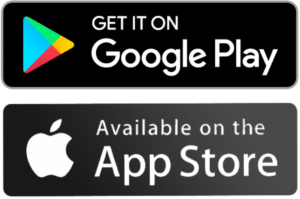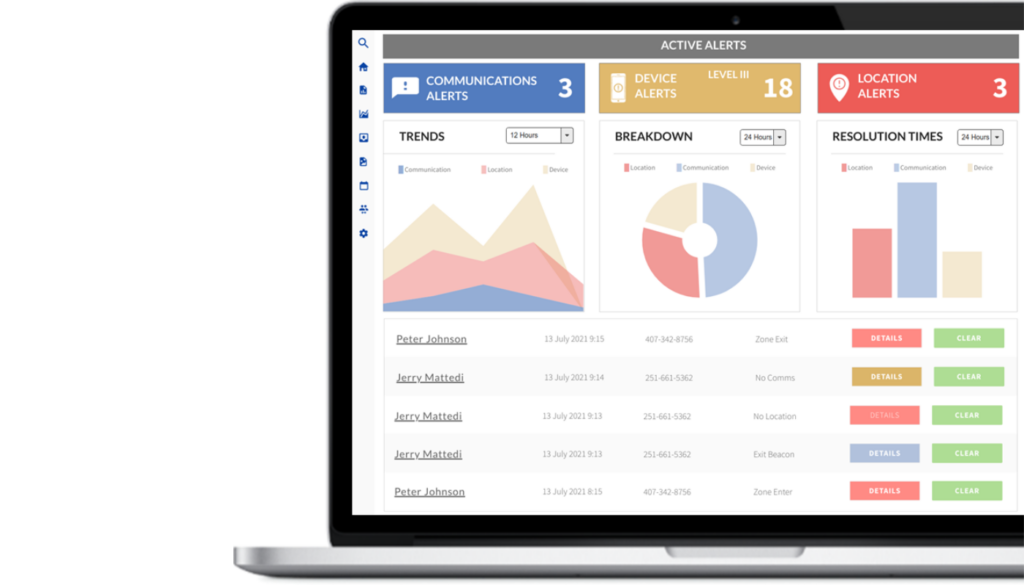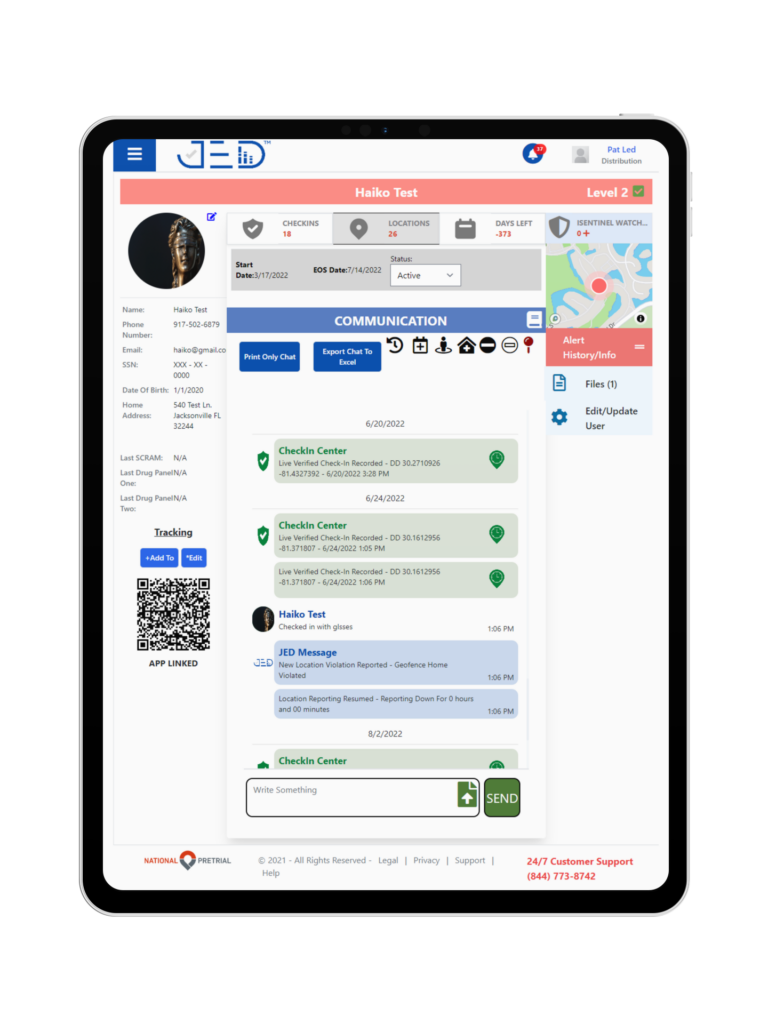Easy Setup and Onboarding
To get started, simply download the app onto your mobile device, enter your phone number, verify it with a code, set the app permissions, and complete an initial facial scan. This scan will be used to authenticate future scans. Once you’ve completed these steps, they are ready to perform Check-ins!
One-Click Facial Recognition
Enrollees can easily provide a facial recognition check-in by clicking on the home screen. This process takes about 30 seconds and can be impromptu, automated, scheduled, or used as an alert system for mass check-ins.
Number Change Ability
Enrollees can easily submit a change of their associated phone number within the system in the app for supervisors to approve.
Mouse Over to See Facial Recognition Check-In
Real-Time Chat
The chat interface in the app is a direct real-time connection to the Enrollees JED™ platform supervisor / caseworker
Update Data in Real-Time
Easily update your Home or Work Address, your Attorney, or other information like Treatment Programs, etc in Realtime by and upload proof (via app) for Supervisor Approval.
Device Agnostic & Cloud Based
Our JED™ Pretrial Software Platform is cloud-based and compatible with all devices. Users can connect through the app, while supervisors access it through a browser.